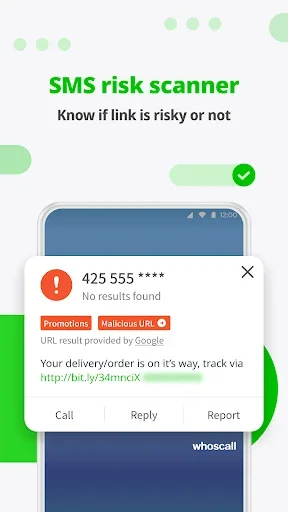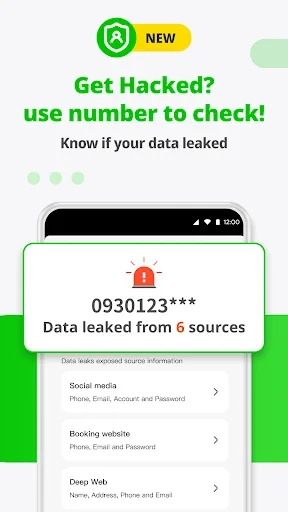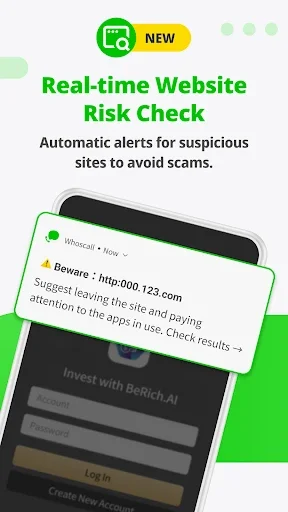Latest Version
Version
7.76.1
7.76.1
Update
January 09, 2025
January 09, 2025
Developer
Gogolook
Gogolook
Categories
Communication
Communication
Platforms
Android
Android
Downloads
0
0
License
Free
Free
Report
Report a Problem
Report a Problem
More About Whoscall - Caller ID & Blocklication
To have a safe and trustworthy telecommunication environment, Whoscall is your one and only option!
With having more than 100 million downloads globally, Whoscall is a highly-regarded phone app with Caller ID & Blocker function, well-known to help identify unknown numbers, so you can decide whether to answer or block them. Powered by our massive database with over 1.6 billion numbers with the information displayed on screen, you have the power to protect yourself and prevent unknown messages and calls from getting through. Apart from identifying unknown numbers, Whoscall also allows users to block spam calls and messages, and report suspicious numbers to prevent others from getting scammed.
★ Google Play - Best App & Best Innovation Award - 2013, 2016 ★
★ ""Helps the users be able to avoid spam callers"" -TechCrunch ★
★ Recognized as the Top 10 Innovated App in Taiwan by TechinAsia★
Whoscall provides a fully functional phone feature. Calls, SMS, Anti-Spam, all in one app to manage your calls & messages!
【 Trustworthy Phone App with Caller & SMS ID 】
▶Identify unknown calls
Only pick up important calls by knowing who’s calling!
▶Identify unknown messages
Catch important messages and avoid getting spam messages
▶ Built-in dialer
Search & confirm unknown numbers before you dial out.
【 New! Best Anti-Scam App】
▶ ID Security
Want to know if your personal information is leaking? Use your number to check NOW!
▶ Auto checking the website safey for you!
Accidentally click a scam site ? Whoscall automatically detects and warn you in seconds!
【 Spam Calls and Messages Blocker 】
▶Block spam calls
Avoid disturbing quality time by blocking unwanted & spam calls
Prevents scams in the future
▶Block spam messages
Block spam numbers and no longer receive annoying messages
▶ Message URL Scanner
We can help scan suspicious Links in your message to help you decide whether or not to access it.
▶Report suspicious numbers & messages
Report numbers or messages and help protect the community against scams
【 Whoscall Premium 】
▶ Auto-update database
Automatically update your database to stay current!
▶ Auto-SMS URL Scan
Automatically scans for known threat for the messages you received.
*Not all regions
▶ Ad-free
Remove all ads and enjoy the smoother experience.
【Permission Declaration】
▶“Phone, call log, contact” permission: for caller, call log, contact carrier identification and blocking feature.
▶“SMS” permission: for SMS sender identification, blocking feature, and to enable send SMS & copy OTP.
▶“Location” permission: to allow nearby store location and information search.
▶“Storage(Photos/Media/Files), mic” permission: to enable send multimedia files through Whoscall.
Note:
*According to Google Policy, please set Whoscall as your default phone app to activate Block and Whoscall Call Interface function.
*All authorized permission will only be used internally for Whoscall to provide better service.
*Whoscall Call Interface is available on ASUS, Google Pixel, Lenovo, LG, Motorola, Samsung, Sony.
*Offline database is available in Taiwan, Korea, Hong Kong, Japan, Thailand, Malaysia, Brazil, USA, India&Indonesia ...etc.
*Up to Android 7.0 versions request permission on SMS, Phone, Contacts and Draw over other apps.
*Whoscall uses the Android VpnService to obtain the domain of connected websites, allowing it to check for any risks via the Auto Web Checker. Whoscall does not collect or transmit any user website content.
*Whoscall is always looking forward to hearing from you! Should you have any inquiry or suggestion, please reach us at [email protected]
★ Google Play - Best App & Best Innovation Award - 2013, 2016 ★
★ ""Helps the users be able to avoid spam callers"" -TechCrunch ★
★ Recognized as the Top 10 Innovated App in Taiwan by TechinAsia★
Whoscall provides a fully functional phone feature. Calls, SMS, Anti-Spam, all in one app to manage your calls & messages!
【 Trustworthy Phone App with Caller & SMS ID 】
▶Identify unknown calls
Only pick up important calls by knowing who’s calling!
▶Identify unknown messages
Catch important messages and avoid getting spam messages
▶ Built-in dialer
Search & confirm unknown numbers before you dial out.
【 New! Best Anti-Scam App】
▶ ID Security
Want to know if your personal information is leaking? Use your number to check NOW!
▶ Auto checking the website safey for you!
Accidentally click a scam site ? Whoscall automatically detects and warn you in seconds!
【 Spam Calls and Messages Blocker 】
▶Block spam calls
Avoid disturbing quality time by blocking unwanted & spam calls
Prevents scams in the future
▶Block spam messages
Block spam numbers and no longer receive annoying messages
▶ Message URL Scanner
We can help scan suspicious Links in your message to help you decide whether or not to access it.
▶Report suspicious numbers & messages
Report numbers or messages and help protect the community against scams
【 Whoscall Premium 】
▶ Auto-update database
Automatically update your database to stay current!
▶ Auto-SMS URL Scan
Automatically scans for known threat for the messages you received.
*Not all regions
▶ Ad-free
Remove all ads and enjoy the smoother experience.
【Permission Declaration】
▶“Phone, call log, contact” permission: for caller, call log, contact carrier identification and blocking feature.
▶“SMS” permission: for SMS sender identification, blocking feature, and to enable send SMS & copy OTP.
▶“Location” permission: to allow nearby store location and information search.
▶“Storage(Photos/Media/Files), mic” permission: to enable send multimedia files through Whoscall.
Note:
*According to Google Policy, please set Whoscall as your default phone app to activate Block and Whoscall Call Interface function.
*All authorized permission will only be used internally for Whoscall to provide better service.
*Whoscall Call Interface is available on ASUS, Google Pixel, Lenovo, LG, Motorola, Samsung, Sony.
*Offline database is available in Taiwan, Korea, Hong Kong, Japan, Thailand, Malaysia, Brazil, USA, India&Indonesia ...etc.
*Up to Android 7.0 versions request permission on SMS, Phone, Contacts and Draw over other apps.
*Whoscall uses the Android VpnService to obtain the domain of connected websites, allowing it to check for any risks via the Auto Web Checker. Whoscall does not collect or transmit any user website content.
*Whoscall is always looking forward to hearing from you! Should you have any inquiry or suggestion, please reach us at [email protected]
Rate the App
Add Comment & Review
User Reviews
Based on 0 reviews
No reviews added yet.
Comments will not be approved to be posted if they are SPAM, abusive, off-topic, use profanity, contain a personal attack, or promote hate of any kind.
More »










Popular Apps

SkyView® LiteExplore the Universe

Sky GuideStar gaze constellation finder

Cut Paste Photos Pro Edit ChopPicture Merge Collage Scanner

Battle of Warships: OnlineMobileGDC

World War Polygon: WW2 shooterAlda Games

CSR 2 - Drag Racing Car GamesNaturalMotionGames Ltd

Rebel RacingHutch Games

CarX Highway RacingCarX Technologies, LLC

Photo Retouch-Object RemovalPimple Eraser&Blemish Remover

Flight Pilot: 3D SimulatorFun Games For Free
More »










Editor's Choice

Battle of Warships: OnlineMobileGDC

World War Polygon: WW2 shooterAlda Games

World War 2: Shooting GamesEdkon Games GmbH

RFS - Real Flight SimulatorRORTOS

Flight Pilot: 3D SimulatorFun Games For Free

Rebel RacingHutch Games

CSR 2 - Drag Racing Car GamesNaturalMotionGames Ltd

CarX Highway RacingCarX Technologies, LLC

Photo Retouch-Object RemovalPimple Eraser&Blemish Remover

Cut Paste Photos Pro Edit ChopPicture Merge Collage Scanner