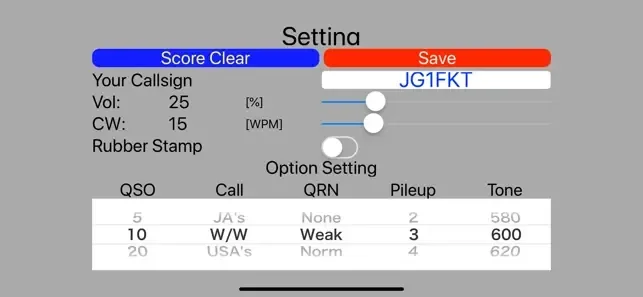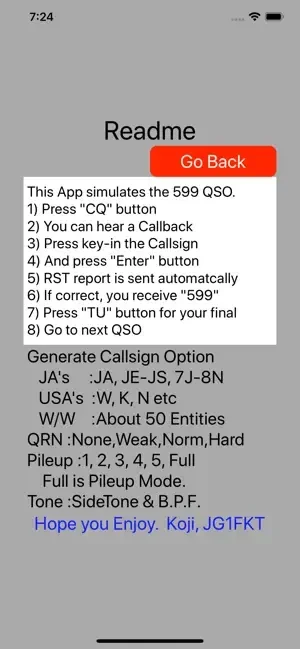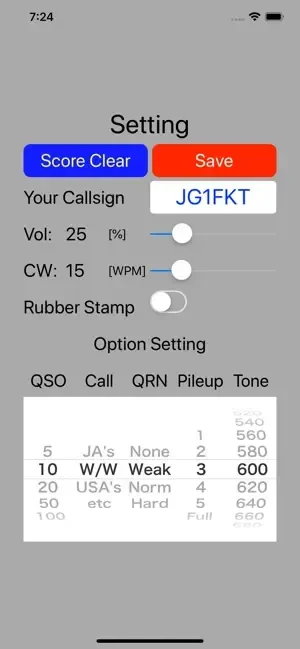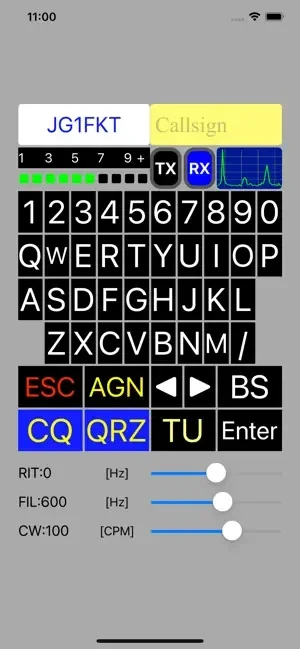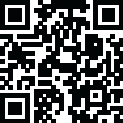
Latest Version
Version
4.0.0\"},{\"releaseDate\":\"2024-01-19
4.0.0\"},{\"releaseDate\":\"2024-01-19
Update
September 29, 2025
September 29, 2025
Developer
CW QSO Simulator
CW QSO Simulator
Categories
Education
Education
Platforms
iOS
iOS
File Size
42.3 MB
42.3 MB
Downloads
0
0
License
$4.99
$4.99
Report
Report a Problem
Report a Problem
More About RST 599 Prolication
Real CW QSO Simulator with Pile-up.Support the capture function of score dialog when it is a new record.Supported keyboard input from Apple Silicon Mac.
This app is a real CW QSO simulator for Amateur Radio. "599BK type QSO", "Rubber stamp type QSO" and "Contest type QSO" are supported. In addition, the call sign, signal level, CW speed, etc. that occur differ for each QSO in order to achieve realism. Furthermore, the call sign and CW speed of your own station that issues CQ can be set arbitrarily.
【Main features】
1. Reproduction of "pile-up"
Called from up to 5 stations simultaneously.
2. "599BK","Rubber Stamp" and "AADX Contest" style support.
3.RIT and CW filter functions
Band Width(100-999Hz) control supported.
4.Landscape display support.
5.Realistic signal meter according to audio signal level.
6.Status display showing TX / RX operation.
7.The spectrum scope display
【Other features】
1. Select the number of QSOs to communicate.
You can choose from 5,10,20,50,100.
2. Ability to select QRN.
You can choose None, Weak, Norm, Hard.
3. Function to select Callsign Area.
You can choose from JA's USA's or W / W.
4. Function to select SideTone.
5. Synchronized with CW BandPassFilter.
6. Judgement of "RST, QRA and QTH" or "RST, QRA and WX" information.
7.Supported the ESC button from the long TX/RX.
8.Supported the Score Clear button of Hi-Score.
9.Support the capture function of Hi-Score dialog.
10.Supported the QSB in the mode of "599BK / AADX" and "W/W"
Supported keyboard input from Apple Silicon Mac. (Not compatible with iOS)
[Support Key]
A-Z, 0-9, /
Enter:return
ESC:esc
BS:delete
CQ:UpArrow
AGN:DownArrow
TU:[
LEFT:LeftArrow
RIGHT:RightArrow
【Main features】
1. Reproduction of "pile-up"
Called from up to 5 stations simultaneously.
2. "599BK","Rubber Stamp" and "AADX Contest" style support.
3.RIT and CW filter functions
Band Width(100-999Hz) control supported.
4.Landscape display support.
5.Realistic signal meter according to audio signal level.
6.Status display showing TX / RX operation.
7.The spectrum scope display
【Other features】
1. Select the number of QSOs to communicate.
You can choose from 5,10,20,50,100.
2. Ability to select QRN.
You can choose None, Weak, Norm, Hard.
3. Function to select Callsign Area.
You can choose from JA's USA's or W / W.
4. Function to select SideTone.
5. Synchronized with CW BandPassFilter.
6. Judgement of "RST, QRA and QTH" or "RST, QRA and WX" information.
7.Supported the ESC button from the long TX/RX.
8.Supported the Score Clear button of Hi-Score.
9.Support the capture function of Hi-Score dialog.
10.Supported the QSB in the mode of "599BK / AADX" and "W/W"
Supported keyboard input from Apple Silicon Mac. (Not compatible with iOS)
[Support Key]
A-Z, 0-9, /
Enter:return
ESC:esc
BS:delete
CQ:UpArrow
AGN:DownArrow
TU:[
LEFT:LeftArrow
RIGHT:RightArrow
Rate the App
Add Comment & Review
User Reviews
Based on 0 reviews
No reviews added yet.
Comments will not be approved to be posted if they are SPAM, abusive, off-topic, use profanity, contain a personal attack, or promote hate of any kind.
More »










Popular Apps

Gallery - Photo GallerySmart Photo Gallery App

SkyView® LiteExplore the Universe

Cut Paste Photos Pro Edit ChopPicture Merge Collage Scanner

Sky GuideStar gaze constellation finder

Battle of Warships: OnlineMobileGDC

World War Polygon: WW2 shooterAlda Games

CSR 2 - Drag Racing Car GamesNaturalMotionGames Ltd

Rebel RacingHutch Games

Photo Retouch-Object RemovalPimple Eraser&Blemish Remover

CarX Highway RacingCarX Technologies, LLC
More »










Editor's Choice

Battle of Warships: OnlineMobileGDC

World War Polygon: WW2 shooterAlda Games

World War 2: Shooting GamesEdkon Games GmbH

RFS - Real Flight SimulatorRORTOS

Flight Pilot: 3D SimulatorFun Games For Free

Rebel RacingHutch Games

CSR 2 - Drag Racing Car GamesNaturalMotionGames Ltd

CarX Highway RacingCarX Technologies, LLC

Photo Retouch-Object RemovalPimple Eraser&Blemish Remover

Cut Paste Photos Pro Edit ChopPicture Merge Collage Scanner