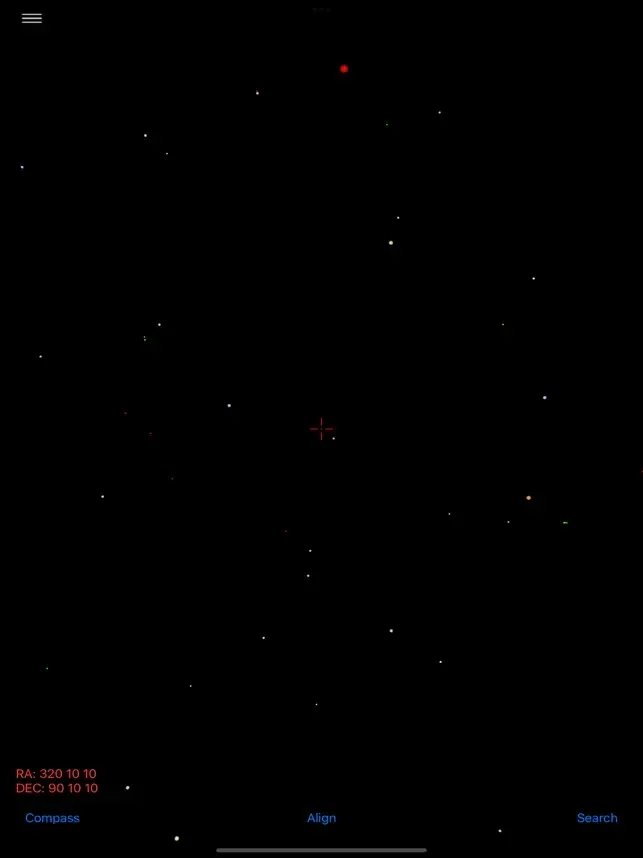Latest Version
Version
2.3
2.3
Update
January 08, 2025
January 08, 2025
Developer
Point Telescope and Align App
Point Telescope and Align App
Categories
Education
Education
Platforms
iOS
iOS
File Size
3.3 MB
3.3 MB
Downloads
0
0
License
Free
Free
Report
Report a Problem
Report a Problem
More About PushToCam for Telescopelication
This is an easy app that guides your telescope to target. Distinctively, this app offers a simple and unique way.
1. The app does not need phone camera to work.
2. The phone does not need to point to the sky. The phone can be in any orientation. It saves your back and neck.
3. The phone does need to be attached to your telescope using eg. Bluetac, tieback.
How it works?
1. Point your telescope to a bright star in the sky. Make sure the object is in the eyepiece view.
2. Select the same bright star in the app from a list.
3. Tap Align button. Now the app is accurate in that part of the sky (within 10 degrees) and present you a list of nearby object of interest.
Who is it for? It is designed for amateur astronomer who
1. wants a quick and short observation of the sky e.g 10 minutes.
2. does not want to setup phone camera and telescope alignment.
3. does not want to bend over awkwardly to use the phone. The can be attached along the tube of the telescope.
The app does not use phone camera to guide user to target. It requires a bright star alignment with telescope to accurately bring user to target. User needs to have some knowledge of the bright stars. It has catalogs for Messier objects, Caldwell objects and best NGC objects. You can use it to quickly point to planets, nebulae or galaxies by using manual alignment to a nearby bright star.
The app uses your location to determine the sky model. It also aligns with your telescope so that accurate pointing is possible. Quick subsequent alignment is required for different part of the sky.
Please find video tutorials in the app to align the phone and telescope, to attach phone to telescope and usage manual. If you need contact me, write to [email protected].
Have fun!
2. The phone does not need to point to the sky. The phone can be in any orientation. It saves your back and neck.
3. The phone does need to be attached to your telescope using eg. Bluetac, tieback.
How it works?
1. Point your telescope to a bright star in the sky. Make sure the object is in the eyepiece view.
2. Select the same bright star in the app from a list.
3. Tap Align button. Now the app is accurate in that part of the sky (within 10 degrees) and present you a list of nearby object of interest.
Who is it for? It is designed for amateur astronomer who
1. wants a quick and short observation of the sky e.g 10 minutes.
2. does not want to setup phone camera and telescope alignment.
3. does not want to bend over awkwardly to use the phone. The can be attached along the tube of the telescope.
The app does not use phone camera to guide user to target. It requires a bright star alignment with telescope to accurately bring user to target. User needs to have some knowledge of the bright stars. It has catalogs for Messier objects, Caldwell objects and best NGC objects. You can use it to quickly point to planets, nebulae or galaxies by using manual alignment to a nearby bright star.
The app uses your location to determine the sky model. It also aligns with your telescope so that accurate pointing is possible. Quick subsequent alignment is required for different part of the sky.
Please find video tutorials in the app to align the phone and telescope, to attach phone to telescope and usage manual. If you need contact me, write to [email protected].
Have fun!
Rate the App
Add Comment & Review
User Reviews
Based on 0 reviews
No reviews added yet.
Comments will not be approved to be posted if they are SPAM, abusive, off-topic, use profanity, contain a personal attack, or promote hate of any kind.
More »










Popular Apps

SkyView® LiteExplore the Universe

Sky GuideStar gaze constellation finder

Cut Paste Photos Pro Edit ChopPicture Merge Collage Scanner

Battle of Warships: OnlineMobileGDC

World War Polygon: WW2 shooterAlda Games

CSR 2 - Drag Racing Car GamesNaturalMotionGames Ltd

Rebel RacingHutch Games

CarX Highway RacingCarX Technologies, LLC

Photo Retouch-Object RemovalPimple Eraser&Blemish Remover

Flight Pilot: 3D SimulatorFun Games For Free
More »










Editor's Choice

Battle of Warships: OnlineMobileGDC

World War Polygon: WW2 shooterAlda Games

World War 2: Shooting GamesEdkon Games GmbH

RFS - Real Flight SimulatorRORTOS

Flight Pilot: 3D SimulatorFun Games For Free

Rebel RacingHutch Games

CSR 2 - Drag Racing Car GamesNaturalMotionGames Ltd

CarX Highway RacingCarX Technologies, LLC

Photo Retouch-Object RemovalPimple Eraser&Blemish Remover

Cut Paste Photos Pro Edit ChopPicture Merge Collage Scanner