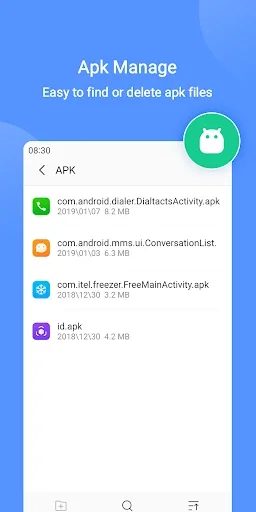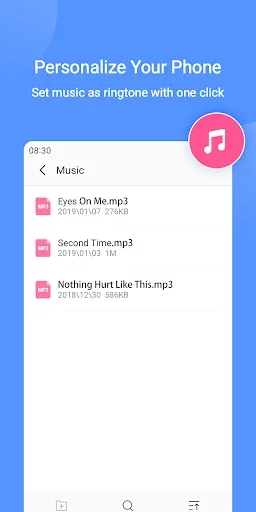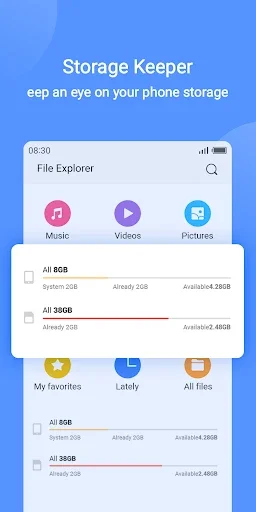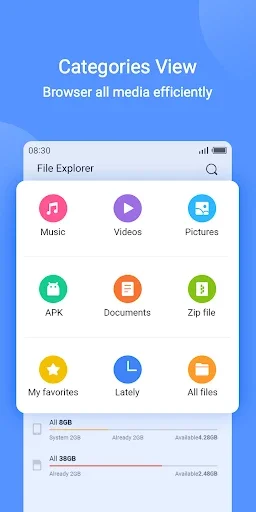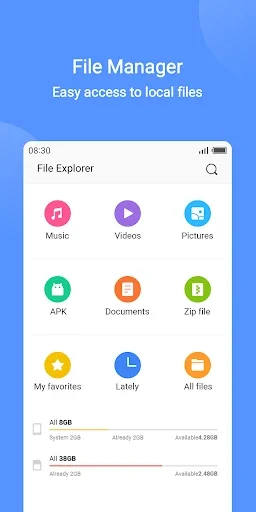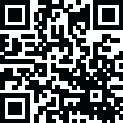
Latest Version
Version
3.0.10(20190717_171801)
3.0.10(20190717_171801)
Update
December 09, 2023
December 09, 2023
Developer
Smart Tool Pro
Smart Tool Pro
Categories
Tools
Tools
Platforms
Android
Android
Downloads
0
0
License
Free
Free
Report
Report a Problem
Report a Problem
More About File Managerlication
It's a simple option that doesn't have a whole lot of flair. That is extremely preferable if you really just want something simple.
√ Easy access to local files:
All files are no longer hidden in the mobile system. File manager will help you find file, categorize file easily. It also supports tons of cool features: global search, moving, deleting, opening, and sharing files, as well as renaming, unzipping, and copy-paste.
√ Storage Keeper:
You can always know the storage of your phone, how much used and how much unused. Also, you can browse and edit all folders files by breadcrumb in the top.
√ Categories View:
Solve the problem that you can't find your favorite music, videos or pictures quickly. All media will be automatically classified, you can click on the entry of the home page to find them by category.
√ Personalize Your Phone:
We support fast setting your favorite music as ringtones and quickly set your favorite pictures to your phone’s wallpaper. No need to operate cumbersomely, your phone will be different from others and will become unique in the world.
√ Apk Manage:
The saved apk files could not be found.
Has downloaded a lot of apk files, but do not know how to delete, so that mobile phone storage is heavily occupied.
These problems will no longer happen to you. We provide the apk management page, all apk files will be automatically categorized and displayed there. You can install them and delete them. Things get simple.
√ Global Search Bar:
Search what files you want in your mobile phone with a few clicks.
In addition to the features described above, there are some other features not mentioned, waiting for your discovery.
In the end, if you have any suggestions or comments about our file manager, please feel free to contact us by email. We will respond to all emails as soon as possible.
All files are no longer hidden in the mobile system. File manager will help you find file, categorize file easily. It also supports tons of cool features: global search, moving, deleting, opening, and sharing files, as well as renaming, unzipping, and copy-paste.
√ Storage Keeper:
You can always know the storage of your phone, how much used and how much unused. Also, you can browse and edit all folders files by breadcrumb in the top.
√ Categories View:
Solve the problem that you can't find your favorite music, videos or pictures quickly. All media will be automatically classified, you can click on the entry of the home page to find them by category.
√ Personalize Your Phone:
We support fast setting your favorite music as ringtones and quickly set your favorite pictures to your phone’s wallpaper. No need to operate cumbersomely, your phone will be different from others and will become unique in the world.
√ Apk Manage:
The saved apk files could not be found.
Has downloaded a lot of apk files, but do not know how to delete, so that mobile phone storage is heavily occupied.
These problems will no longer happen to you. We provide the apk management page, all apk files will be automatically categorized and displayed there. You can install them and delete them. Things get simple.
√ Global Search Bar:
Search what files you want in your mobile phone with a few clicks.
In addition to the features described above, there are some other features not mentioned, waiting for your discovery.
In the end, if you have any suggestions or comments about our file manager, please feel free to contact us by email. We will respond to all emails as soon as possible.
Rate the App
Add Comment & Review
User Reviews
Based on 0 reviews
No reviews added yet.
Comments will not be approved to be posted if they are SPAM, abusive, off-topic, use profanity, contain a personal attack, or promote hate of any kind.
More »










Popular Apps

Gallery - Photo GallerySmart Photo Gallery App

SkyView® LiteExplore the Universe

Cut Paste Photos Pro Edit ChopPicture Merge Collage Scanner

Sky GuideStar gaze constellation finder

Battle of Warships: OnlineMobileGDC

World War Polygon: WW2 shooterAlda Games

CSR 2 - Drag Racing Car GamesNaturalMotionGames Ltd

Rebel RacingHutch Games

Photo Retouch-Object RemovalPimple Eraser&Blemish Remover

CarX Highway RacingCarX Technologies, LLC
More »










Editor's Choice

Battle of Warships: OnlineMobileGDC

World War Polygon: WW2 shooterAlda Games

World War 2: Shooting GamesEdkon Games GmbH

RFS - Real Flight SimulatorRORTOS

Flight Pilot: 3D SimulatorFun Games For Free

Rebel RacingHutch Games

CSR 2 - Drag Racing Car GamesNaturalMotionGames Ltd

CarX Highway RacingCarX Technologies, LLC

Photo Retouch-Object RemovalPimple Eraser&Blemish Remover

Cut Paste Photos Pro Edit ChopPicture Merge Collage Scanner